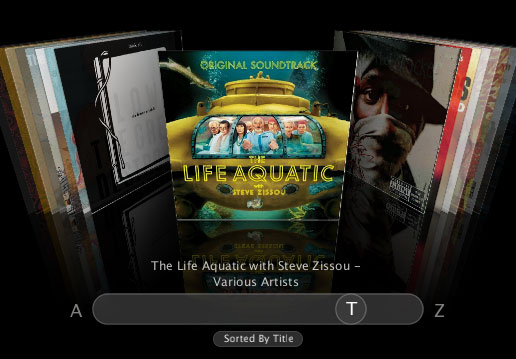
Remember the days when you’d long to listen to music by the album? You went over to your shelves and looked at the album artwork to find the music you wanted to listen to. With the invention of MP3s and digital music players, the concept of album covers as navigational aids got lost (along with shelves full of records). Suddenly looking for a song meant you had to know the artist, album, or song name. As a visual thinker, I can easily tell you what any album in my music collection looks like from memory, but have a real problem with knowing what album a given song is on.
Enter CoverFlow, an ingenious visual navigation system for your iTunes library. After only one day of use, I was absolutely amazed by how much I preferred it to the text only iTunes alternative. The user interface is simple yet highly effective for finding artists or albums by name, but allows for a more explorative selection of music. Searching through 50 albums is easier with CoverFlow, because it allows you to actually “scrub”[1] through an extensive collection of music in seconds and recognize each cover as you pass them. By browsing, you find albums you’ve neglected because of their spatial relation to other albums.
Browsing by album art is truly a far better system of navigation.
I urge you all to go and download the free application. Use it for one day and see if it doesn’t turn you back into a visual browser again.
[1] Video editing term, where one can fast-forward or reverse through a video quickly with use of a jog-shuttle.
4 replies on “CoverFlow: Better Digital Music Navigation”
It would be fun if this interface could somehow be adapted to the iPod. (More specifically iPod Photos.) I can see the click wheel working nicely for when scrubbing through the album covers.
Althought it doesn’t say so on their site, I believe CoverFlow is for Tiger only. At least, I can’t get it to work on 10.3.9.
On a related note (but not quite as cool) is Jewelcase by Optical alley (http://www.opticalalchemy.com/). It’s a visualizer plugin that shows a 3D (OpenGL) jewelcase with the album art of the currently playing track. It can rotate vertically and horizontally, and on the back of the case it will show all the tracks for a given album. Not terribly useful, really, except maybe for kiosks and at parties, but kinda nifty none the less.
Urk…Mac only although I believe Windows Vista will support something similar in windows media player next year. Nevertheless, it looks very good.
MK
I think he was talking about Tiger vs Panther (or Jaguar can never remember the version/cat association) and not Mac vs Windows.